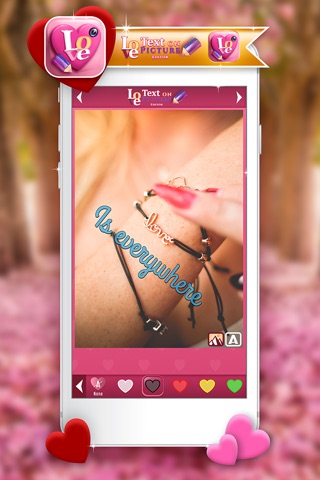Love Text on Picture Editor – Tool for Adding Cute Quotes and Messages to Photos
**Get this amazing text photo editor and turn your pictures into wonderful memories by adding them love quotes and messages and creating your own photo watermark!***
***Add text to pictures, time and date stamps, your favorite song lyrics, cute stickers, and your beautiful love memories will have magical photo effects! Download one of the best text photo apps for free and see for yourself!***
**Features:**
*Easy to use interface – vibrant and colorful!
*30 splashy picture templates – cute girl photo frames!
*Select a photo from your gallery or take a new one to decorate it with an original love message!
*Choose font, add text and watermarks to your pictures!*Choose from a great variety of fonts specially adjusted for your love pictures!
*Frame your life memories with beautiful outlines!
*Add date and time stamp to your photos and preserve your memories forever!
*Share your images of love on Facebook, Twitter, or Instagram!*More text on image photo frames coming soon!
***The best insta text photo editing app for love pictures!***
**Photo manipulation and photo editor apps are extremely interesting today, so if youre one of those photography enthusiasts who like to experiment with various photo effects and enhancements, we have a cool free app that will bring some insta fun into your daily life.
***Add cute text to photos in such an easy manner!***
**If youve ever wondered how to watermark photos, put “love text messages” on pictures, add stickers to pictures and similar photo editing stuff, you find all that out in our brand new picslab! Adding cute "text to photos" has never been so easy and exciting! All you have to do is download Love Text on Picture Editor, the best free app on the market for text pictures and let your imagination run wild!
***Discover lots of cute fonts specially customized for decorating romantic images!***
**Using this glam photo editor-text writing is quite simple: first, select an image from your photo gallery or take a pic with your beauty camera and let the photofunia start. Once youve chosen any of your romantic love pictures think about the ways of adding text, watermarks or timestamps to them. You may want to add love quotes, lyrics or any other messages to decorate your pics and surprise your partner. Use these "luxury photo" wrap options to edit the text on your pics by experimenting with various cute fonts specially customized for decorating romantic images. You can also add some lovely photo frames, shading, fill, adjust opacity and play with your text picture as long as you like.
***Add watermarks and time stamps to your love images!***
**Watermarking and adding text to pictures is one of the most interesting ways to edit pictures of you and your beloved one, to spark your imagination and create a unique love gift for your partner. Therefore, Love “Text on Picture” Editor free is the best love photo editor without internet you could have. Not only is it so fun and exciting, but it is also very useful and purposeful. Excellent for putting romantic and cute text on pics that will please your partner, for adding a date stamp so you can remember when your special experience happened and for adding a “picture watermark” that will be your unique symbol of happiness.
***Get this awesome pic app and immediately enjoy all of its photo editing options!***
**Why wait when you can start with funny image editing now? This amazing photo booth for cute girl pictures will help you create HQ picsart that you can show to all your friends! Add insta text to pics and post your funny images to Instagram! These funny insta photo effects are waiting for an artist like you to use them wisely! Download the insta photo decorator and enhancer Love Text on Picture Editor, use your pics art techniques and make cool photos to put into a fancy collage maker. Enjoy using our free photo editing apps for Instagram any time.